Remove a setting.
To remove a rule access the Registry Editor (regedit - Run) > Access the tabs HKEY_LOCAL_MACHINE\SYSTEM\CurrentControlSet\Control\Print\Printers\ > select the desired printer > right-click under the desired rule > Delete
ATTENTION
It is necessary to restart the services below in order to activate the changes performed (services.msc).