Remove a setting
To remove a setting > side menu Settings > select it in the list of settings > action Remove
ATTENTION
To confirm the removals it is necessary to close the <% PRODUCT%> and click "Yes" when the message "Some NDD Print Agent's settings were changed. Do you want to restart the NDD Print Agent?" pops up.