View my quota balance
You can view your quota balance by clicking on the NDD Print Agent icon located on the Windows clock bar. When you open the NDD Print Agent, the following information may be displayed:
Corporate: Refers to the quotas available for corporate print jobs.
Private: Refers to the quotas available for private print jobs.
Quota Units:
Quota by page: In this case, the discount of your quotas will be given according to the number of pages printed.
Quota by color: In this case, the discount of your quotas will be given according to the number of pages printed, being mono and color.
Quota by value: In this case, the discount of your quotas will be given according to the value that the print has.
Quota balance: Refers to the available quota quantity/balance.
💡 EXAMPLE In the example below the quotas are set by value, and can be discounted from corporate or private quotas. 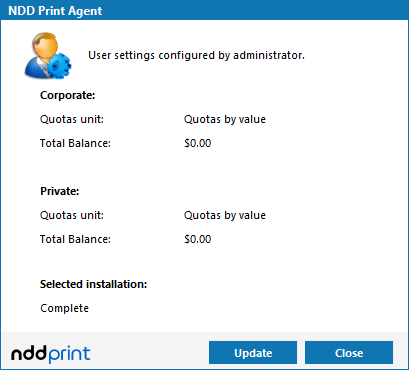 |
IMPORTANT
This option will be available only if the full version of the NDD Print Agent has been installed, otherwise it will not be displayed.
