Enabling BSI
In the folder where NDD Print MF Brother is installed, access the BsiActivator folder (C:\Program Files\NDD\nddPrint\MF\Brother\BsiActivator) and run the DevSetEnc_CustomizeTool application).
Check the selected printer and click Activate BSI;
After accepting the license terms, type the equipment administrator password in the Device Password field and click OK;
To change the administrator password, check the Configure Password option, type the new credentials and click OK;
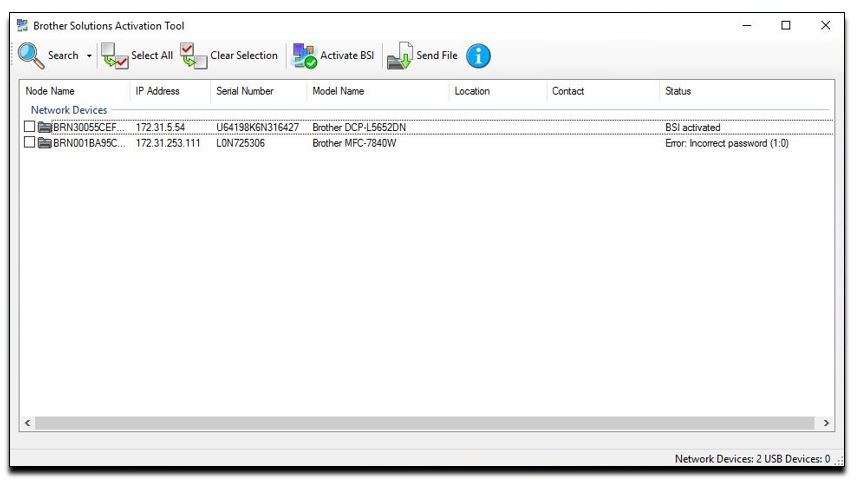
ATTENTION
The password field cannot be blank and cannot be the factory default access;
The BSI activator may present instabilities in some operating systems, such as Windows 2016. Use another operating system compatible with this tool that is available from the manufacturer.
NOTE
After this procedure, some models restart automatically.
In order to activate the BSI, the brother is gradually activating it automatically in the firmware of its own equipment.
