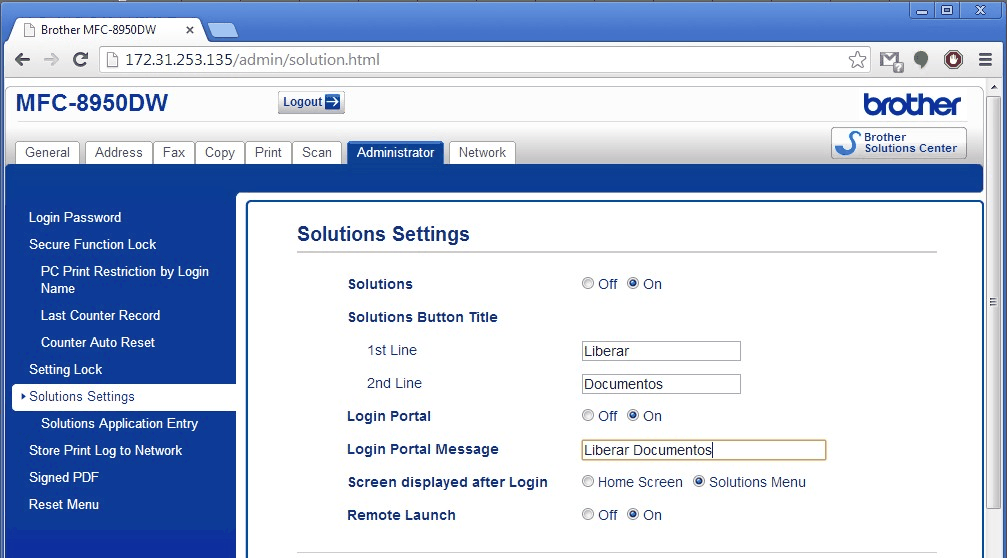Setting the Application Name
The application display name (icons) can be changed, to do so, access the printers Web page through it's IP Address.
Access Administrator > Solution Settings and change the fields Solutions Button Tittle 1st Line and 2nd Line with the icon's name
Change the field Login Portal Message for the nomenclature that will be shown in the initial page (ex.: Release Documents)
In the field Screen displayed after Login, leave the option Solution Menu so the application will be shown after log in
Click Submit to finish.