Best practices for NDD Print MF HP
In this article, we describe some good practices for installing, updating or managing NDD Print MF HP.
Installation and update
When installing or updating NDD Print MF HP, the HTTPS protocol is activated by default.
To update the NDD Print MF HP component, a minimum version of 5.8.0 must be installed. If the version in use is lower, you must uninstall the old one and install the latest version.
Upgrading to versions higher than 5.15.0 results in the automatic creation of an SNMP profile with the default read and write communities (public/private). If you use different communities, you need to modify the SNMP entry in the NDD Print MF HP settings and then reconfigure each device individually.
To upgrade to versions higher than 5.21.1 from versions 5.18.8 or lower, you need to remove and add the printers again after the upgrade.
If you already have an operational database being used by other NDD Print MF HP, the new NDD Print MF HP that will be connected to the same database must be removed and reinstalled by selecting the option “I have a PostgreSQL or SQL Server database and I want to use it”.
If you are upgrading NDD Print MF HP from version 5.24.0 to 5.25.8, perform the Database settings update after installation.
Security
Use a device administrator account to install and configure the application.
The password for the device's administrator account must be set and must not remain blank.
Always use the latest version of the firmware provided by the manufacturer.
Always use the driver specific to each device and compatible with the operating system.
If possible, activate and configure the SNMP v3 protocol.
Use the HTTPS protocol to communicate with the devices whenever possible.
Administration
The date and time of the device must be the same as that configured on the server where NDD Print MF HP is installed.
Configure authentication on the NDD Print Host when using the Authentication and/or Secure Release functionality.
Add the device to the NDD Print Releaser, when using the Secure Release functionality.
In NLB environments using SQL Server, all NDD Print MF HP must point to the same database server.
NLB servers that are decommissioned must have the NDD Print MF HP removed or its services disabled.
To create the database, a user with permissions to change and create tables must be used. Once the tables have been created, they can be changed to a user for viewing and creating records in the table.
Limit the size of the logs to prevent the hard disk from reaching its maximum capacity.