Confidential Print
The option Confidential Print allows to perform the control of print jobs with the option to retain printed documents. To enable this option check Enable accounting for Confidential Print and select the interval to storage the jobs.
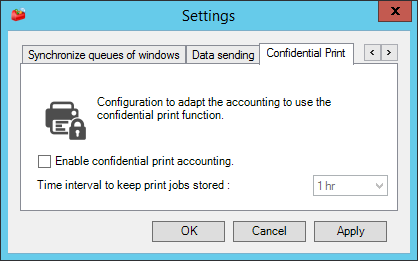
For the proper work of the confidential print in the devices, it's important to configure the device and driver with the correct options.
To enable in the driver, access it's configuration and enable Use Print and Hold.
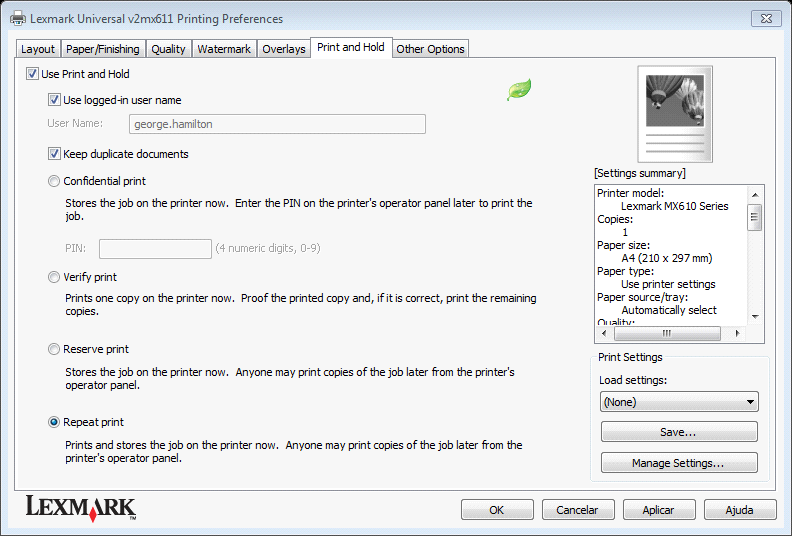
This feature must also be enabled in the printer web page, by accessing it's IP address and following the options Settings > Security > Confidential Print Settings and enabling the options as desired. It's important to configure the time with the same value as configured in the n-MF Lexmark, in the tab "Confidential Print".
NOTE
If this option is already configured in the device, when enabling the option Confidential Print in the n-MF Lexmark, it's necessary to remove all the jobs previously stored. This process can easily be made by disabling and enabling the setting to hold documents in both the driver and in the web page.