Configure TCP Converter network reader
To use TCP Converter, the reader must be preconfigured using the TCConfig V1.04 application from Elatec, its manufacturer. In the application, run a a broadcast search on the network to locate the reader, where the properties must be accessed, and the necessary configurations must be set.
ATTENTION
Make sure the reader that will be configured is connected and available on the network.
Step 1
Access Application:
Run the TCConfig.exe;
Wait while it searches for readers on the network.
Step 2
Configure:
Select the reader that will be configured;
Click "Configuration";
Enter "Name" and "Password" from the reader's manual.
Step 3
Change Information:
Access the tab" USB";
Select "TCP Client";
Enter the IP of the NDD Print Releaser server in the field "Remote IP Address";
Complete the "Remote Port" field with value 6006;
Click "OK" to finish.
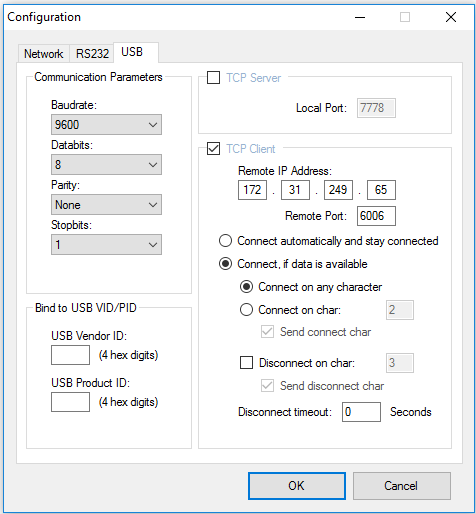
NOTE
Contact your reader provider to request the application TCConfig.
