Understanding the filters
The filters are available in the list of printers that is displayed by opening the NDD Print Releaser, being that every column can be used as filter.
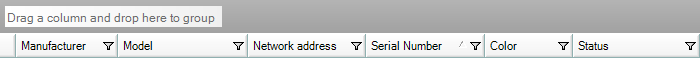
To filter an information > side menu Printers > click on filter icon and choose the option that you wish to be used as filter.
Given the following information:
All: Clears the filters performed, in the selected column;
Custom: Allows the customization of the filter that will be used, per column.
Operator: Lists the types of comparison that can be performed;
Operand: Allows the insertion or selection of the argument to be filtered;
Add a condition: Allows the realization of concurrent filters;
And condition or Or condition: It allows you to establish the relationship between the entered conditions.
Delete condition.
Blanks: Filters only the rows that do not have data, per column;
Non Blanks: Filters only the rows which have data, per column.
NOTE
It is possible to perform several filters, to do so, just go through the steps presented above cumulatively.
To undo a filter, click on filter icon and select "All"
