Ethernet Reader Monitor UDP
This tool allows direct search of readers in the network through the UDP protocol, and also makes it possible to make advanced settings, such as defining the network parameters to be used.
The Ethernet Reader Monitor UDP can be found in the installation folder under the directory ReaderMonitor, which is, by default: C\ProgramFiles\NDDigital\nddPrint\Releaser\ReaderMonitor\Reader_Monitor.exe, if it has not been changed at the during the installation.
ATTENTION
Make sure that the reader is connected and available on the network.
To execute advanced settings on the reader > installation folder > folder ReaderMonitor > Reader_Monitor.exe > please wait while the searching is running > select the reader by it's Serial Number in the list of Ethernet Readers
Please inform the required data, considering that:
Uses DHCP: If enabled automatically sets the IP Address, Network Mask and Gateway Address;
IP Address: Required field;
Network Mask: Required field;
Gateway Address: Required field;
Server Address: Server address, field required;
Server Port: Required field;
Timeout: Required field.
IMPORTANT
When changing parameters, the information must be consistent once an error can make the reader no longer usable.
NOTE
Through this application it is also possible to check a card reading by simply approaching the card reader and checking the data presented in the Ethernet Reader Monitor UDP. The data will be displayed in hexadecimal.