Installation
To install the NDD Print Releaser Web check the needed requisites.
Step by step to install the NDD Print Releaser Web:
Run the NDD Print Releaser Web installer;
A screen will be displayed for selecting the language;Select the language, and click "OK";
The initial screen of the installation wizard will appear;Read the information presented in the wizard, and click "Next";
Information about the product to be installed will be presented, read carefully;Enter the NDD Print Releaser Web installation directory;
After informing the installation directory, click “Next”;Enter the NDD Print Host address, and click "Next";
In this step you will be asked to enter the address of NDD Print Host;Enter the website port of the NDD Print Releaser Web, check the option "Use SSL certificate" (if necessary) and click "Next";
Enter the necessary website data and select the SSL certificate that will be used.Read the summary carefully and click "Install";
The installation progress screen will appear, wait for it to finish and click "Next";After the installation, keep the options "Open installation log" enabled for details about the installation and "Open the Releaser Web Portal" to open the browser automatically for the login of NDD Print Releaser Web;
Click "Finish" to finish the installer.