Error releasing documents retained at the station
Fail
The user authenticates with the device and when trying to release a document previously retained at the station (local retention), the device displays an error message and does not release the document.
An attempt was also made to release the document directly via the NDD Print Release administration interface and the following error was displayed:
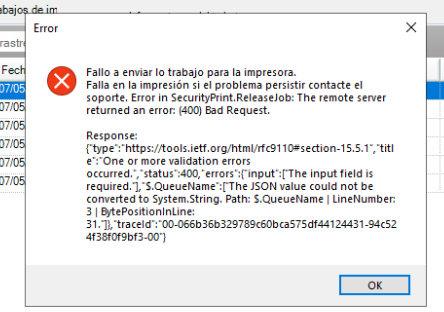
Cause
NDD Print Agent and NDD Print Releaser do not process data when special characters are registered in the following items:
Name of the print queue used for holding or releasing documents
User information (name, e-mail address, etc.)
Title of documents sent for printing.
These special characters can corrupt the files shared by both NDD Print components.
Here is an example of a JSON file with a special character in the name of the print queue:
{
"JobID": 8,
"QueueName": "QUEUE¬TEST"
"NDDigitalID": 68
}Solution
Delete all special characters that are being used in the objects mentioned above.
Observations
Failures can also be shown when using local retention, Releaser Web release or when printing public documents.
