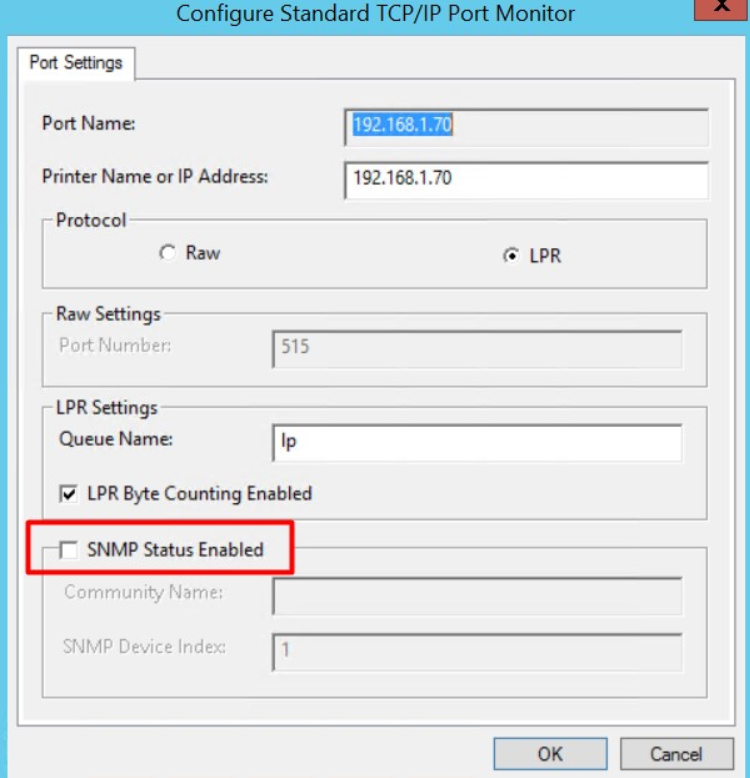Failed to release print on the device
Fail
When the document is released at the printer, the printout does not physically come out. We accessed Windows Print Management and found that the Queue of the printer where the document was released is showing as Offline.
Cause
Option SNMP Status was active in the Driver of the device queue.
Solution
Disable SNMP Status by following these steps:
Go to Print Management
Locate the queue, right-click, Print Properties
Click on the Ports tab
Click on Port Settings
Uncheck the option SNMP Status Enabled