Printing is being canceled after adding the device to NDD Print MF Konica
Fail
After adding the device to the NDD Print MF Konica, prints sent directly to the queue are not printed.
Cause
When an authentication application is installed on Konica devices, some functions are limited to public users.
Solution
Configure Public user access on the device:
Go to User Auth/Account Track > Authentication Method
Change the Public User Access setting to ON (Without Login)
Click OK to save
Example on a C659 model
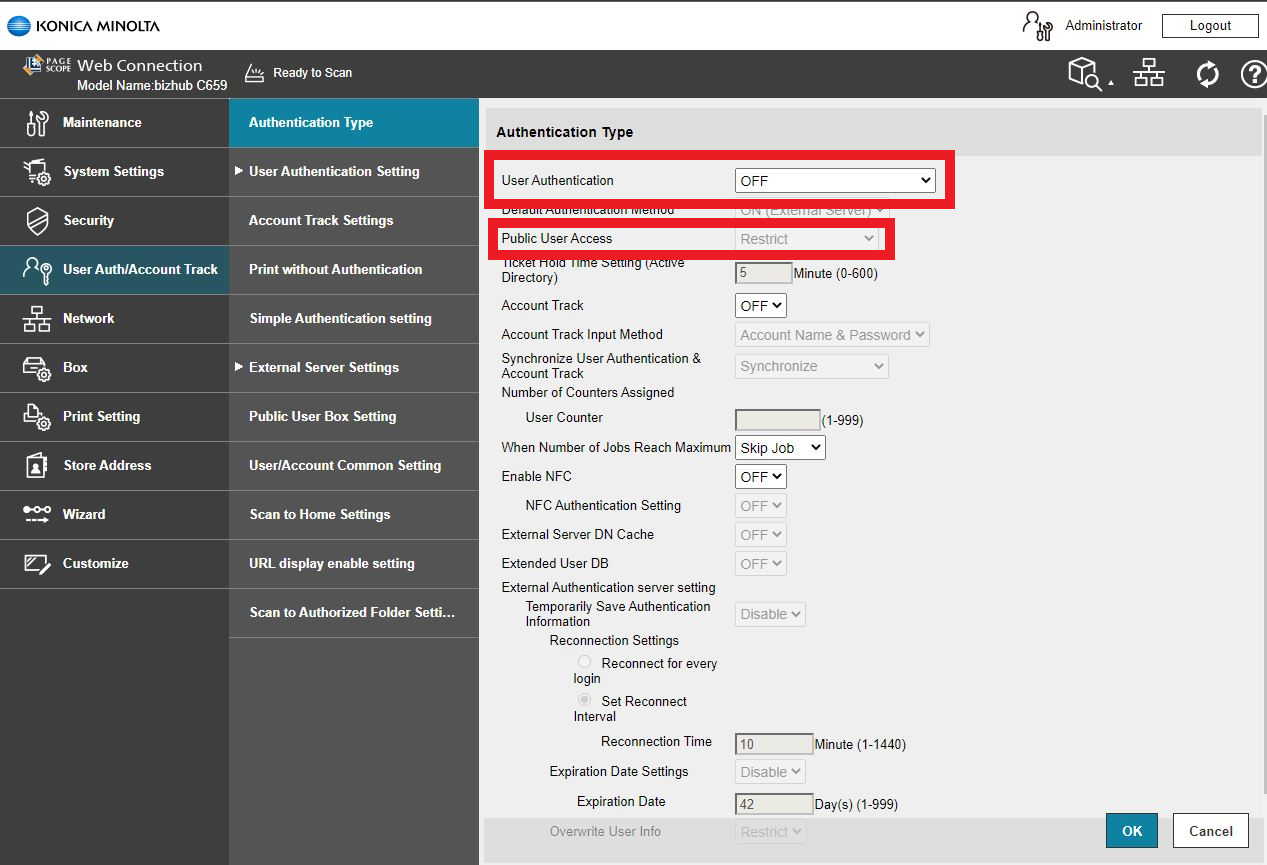
Example on a C654 model
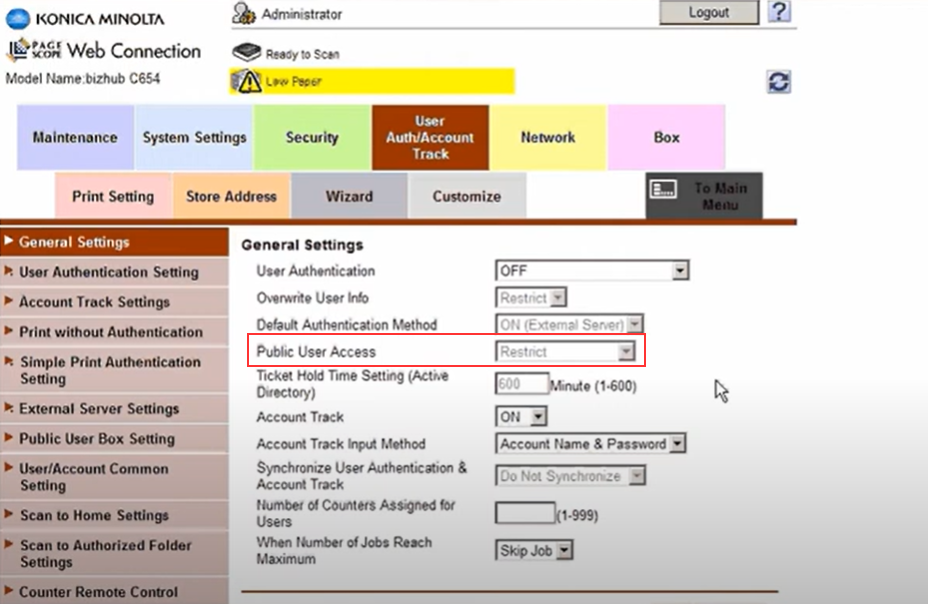
Access the manufacturer's documentation for more information.
