Using backup printers in NDD Print MF HP
Objective
Generate the accounting information correctly for the Backup printer (printer that replaces another in the environment), avoiding divergences in the reports.
Before you start
This procedure helps the user when the Backup printers inherit the network address of printers that have already been added, without having to remove and add them to the HP NDD Print MF.
This setting interferes when printers are added only with the Accounting feature enabled.
This setting increases processor utilization and network usage.
Instructions
Access the installation directory of NDD Print MF HP
In the Account folder, open the file NDDigital.nddPrint.HP.MF.Service.exe.config with notepad
Between the appSettings tags add the code <add key="BackupAccounting" value="true" />
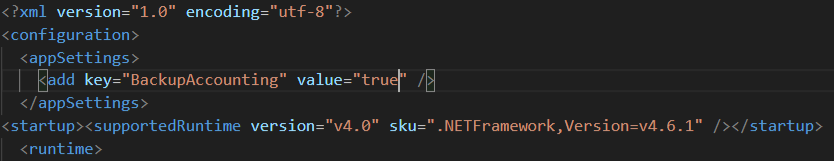
Save the file
Restart the NDDigital nddPrint MF HP service
