Configure send email to me on Kyocera devices
Objective
Fill in the recipient's email with the email of the user authenticated on the device.
Before starting
The user must have an email address registered on NDD Print Portal 360;
SMTP configuration must have been performed on the equipment;
To learn how to configure SMTP, consult the manufacturer's manual.
Instructions
Access the equipment's web
Log in with your administrator login and password
Go to Function Settings, click Email
Under Email Send Settings, check the Use Login User information option
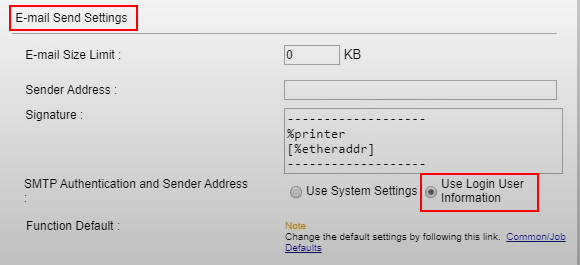
For some models, it is necessary to add the Send to Me application shortcut to the home screen:
On the device, click the System Menu/Counter button
Click on Home
Select + to show the function selection screen
Select the function and click OK
To change the icon position, click previous or next
