Disable the number of copies option in the HP NDD Print Client
This functionality is only available from version 5.25 of NDD Print MF HP.
Objective
Not to allow users to make more than one copy per printed document.
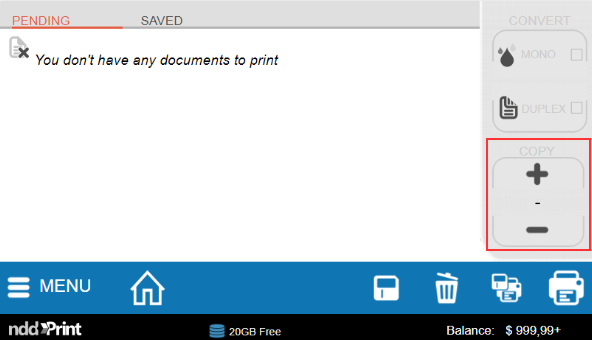
Before starting
The configuration will be applied to all printers registered in NDD Print MF HP.
Instructions
Access the Windows registry
Navigate to the address Computer\HKEY_LOCAL_MACHINE\SOFTWARE\NDDigital\nddPrint\MF\HP
Create a new DWORD key with the name DisableCopyNumberSelectionFromClient
Fill in the key value as 1
Click OK
To re-enable the copy number option, simply change the key to 0 or remove it.
