Uninstalling DCS via NDD Print Host
This feature is only available from version 5.57 of NDD Print Host.
Objective
Install or update the NDD Print Host without communication with the DCS protocol.
Before you start
When the DCS is removed, the Cache.Policies service will also be removed
HTTP and HTTPS will be the only protocols available for communication
Before removing DCS, check the prerequisites of the other NDD Print products used in the environment.
NDD Print components that already use HTTP and HTTPS for communication (always the latest version available)
NDD Print Releaser
NDD Print Agent
NDD Print MF and HP Client
NDD Print Client Samsung, Kyocera, Lexmark and Ricoh (all by configuration)
Instructions
If the NDD Print Host is installed for the first time, the DCS will not be installed using this command.
If the NDD Print Host is updated, the DCS will be removed using this command.
Perform the download of the NDD Print Host installer
Open Run (win+R)
Drag the executable to the Open
At the end of the path, type -disabledcs
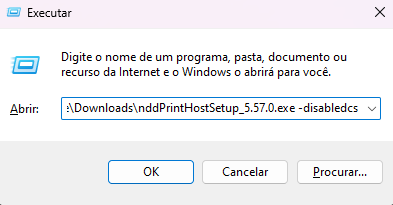
Click on OK
Command example: C:\Users\teste\Desktop\nddPrintHostSetup_5.xx.x.exe -disabledcs
