Add a setting
NDD Print Agent settings can be made by creating logs to be inserted into the system administration interface.
To add a setting > side menu Settings > action Add
Enter the necessary data, having in mind that:
Name: Corresponds to the field "Value" in the list of available settings;
Value: Corresponds to the field "Possible Value" in the list of available settings.
ATTENTION
To configure the changes it is necessary to close the NDD Print Agent and click "Yes" when the message "Some NDD Print Agent's settings were changed. Do you want to restart the NDD Print Agent?" pops up.
NOTE
The settings can be performed, at once, reflecting in all the print environment, by using the tool nddPrint.Host.Tools.ConfigureAgentParameters.