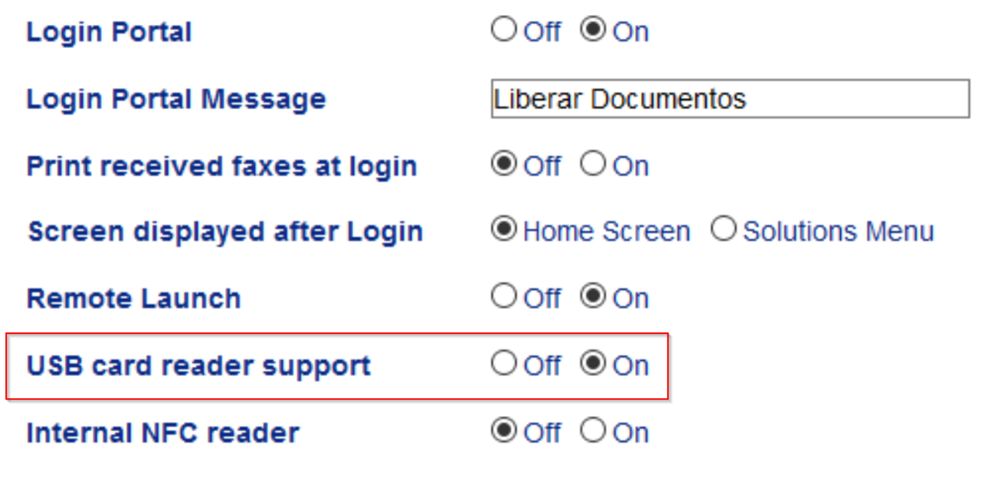Failed to authenticate by Physical Identifier in NDD Print Client Brother
Fail
Authentication failure (Invalid Card): (no data) when performing authentication by physical identifier on Brother devices.
Information in Windows Events:
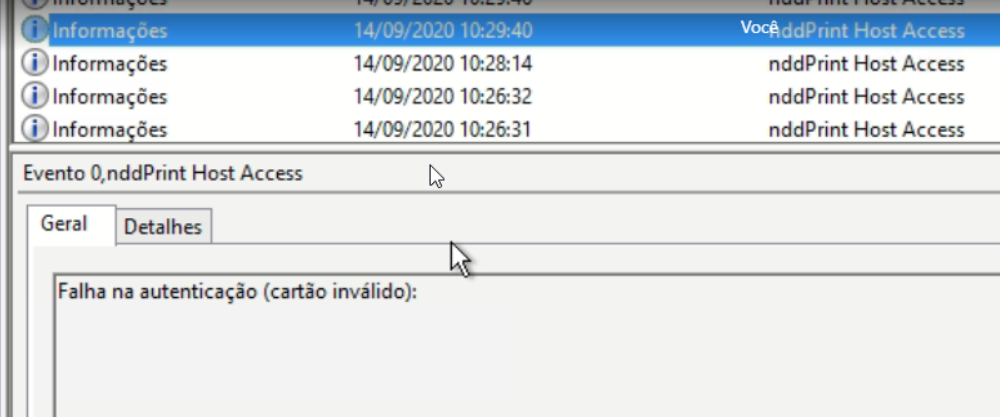
Cause
Readers have not been configured on the device.
Solution
Enable the “USB card reader support” option on the device's web page.