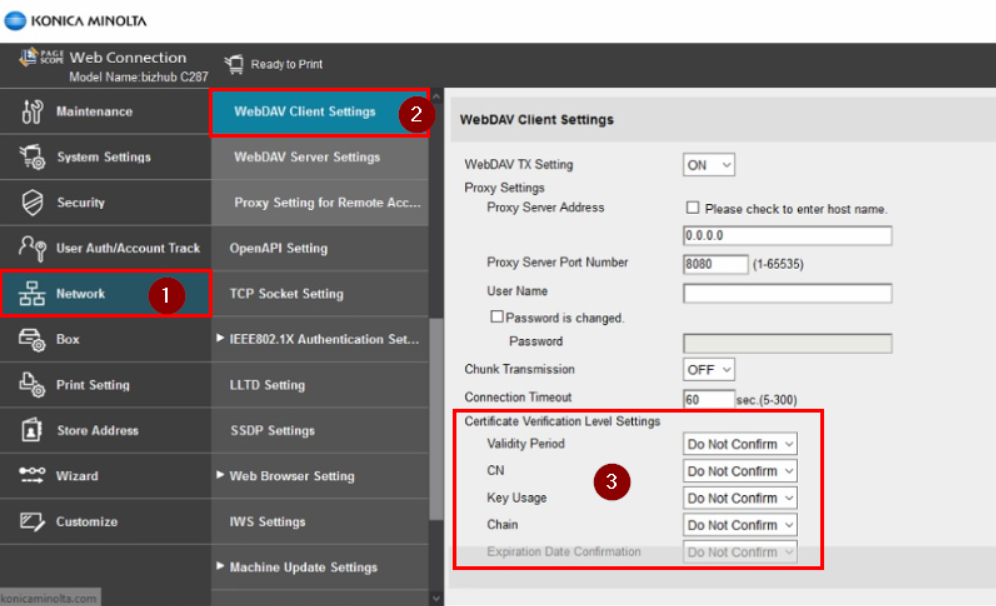Message The certificate was signed with SHA1. Are you sure you want to continue?
Fail
When you open the NDD Print Client Konica to authenticate, the machine displays the message “The certificate has been signed with SHA1. Are you sure you want to continue?”.
Cause
Incorrect configuration of Certificate verification.
Solução
Configure Certificate Verification according to the steps below:
Access the device's web with administrator credentials;
Click on Network;
Click on WebDav Client Settings;
Disable certificate verification as shown in the image;