Configuring TWN3 readers for HP devices
Objective
Use TWN3 readers with NDD Print MF/Client on HP equipment.
Before starting
TWN3 and TWN4 readers need to have their properties configured according to the card to be used. Download the DevPac package from the Elatec website;
The TWN3 reader requires a specific configuration to send the card codes correctly (decimal or hexadecimal).
The configuration script is available in the NDD Print MF/Client HP installation directory (...\NDD Print\MF\HP\Twn3Script).
Instructions
Plug the reader into the computer's USB port
Wait for Windows to recognize the device
Open the TWNConfig executable in the DevPac package:
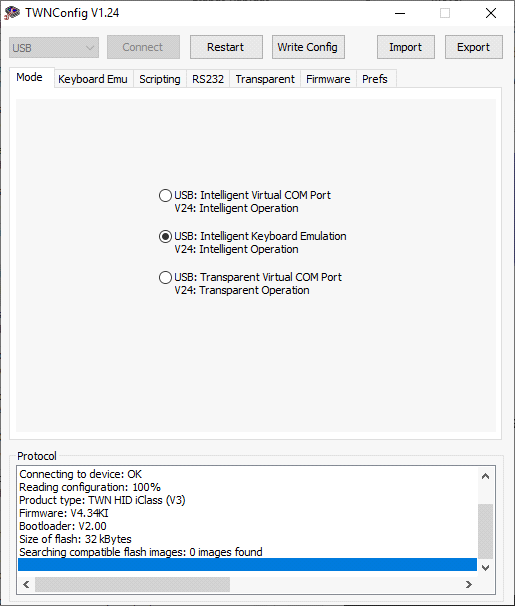
TWN3 configuration
In the Keyboard Emu tab:
Select the option Return Keyboard ENTER
And select Key Repeat Rate = 0 (zero)
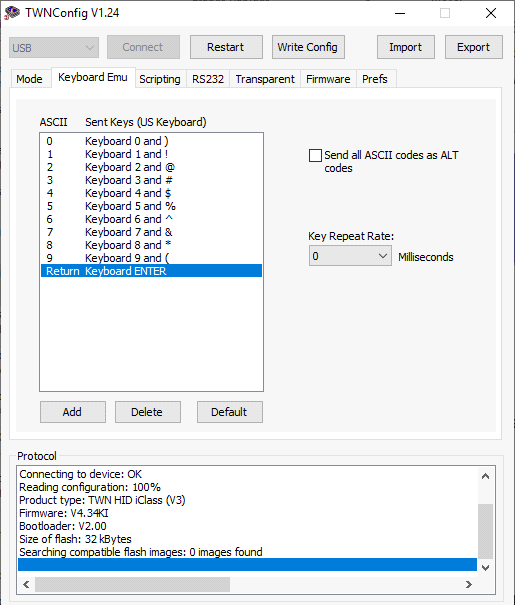
TWN3 configuration
Click on Write Config
Click Restart
While the reader is connected to the computer, you can use Windows Notepad to test the card's readability.
The reading of card codes may vary depending on the card model used.
