NDD Print Client Canon
The NDD Print Client Canon component aims to manage Canon devices approved by NDD Tech with total security, offering the following functionalities:

Authentication
Controls access to documents retained on the server or to the device's native functions.
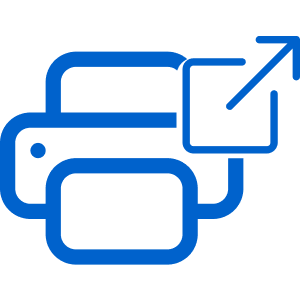
Pull print
Allows the release of a retained document once the access credentials have been validated.
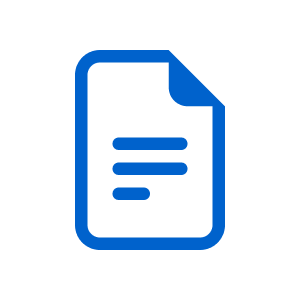
Controlled copy
Manages copy jobs using quotas configured in NDD Print Portal 360.
You can consult our Manufacturer Compatibility Guide for detailed information on the compatibility of features, as well as the list of compatible printers.
NDD Print Client Canon overview
The NDD Print Client HP is installed on the printer via the NDD Print MF HP to control user access via authentication and allow the release of retained documents.
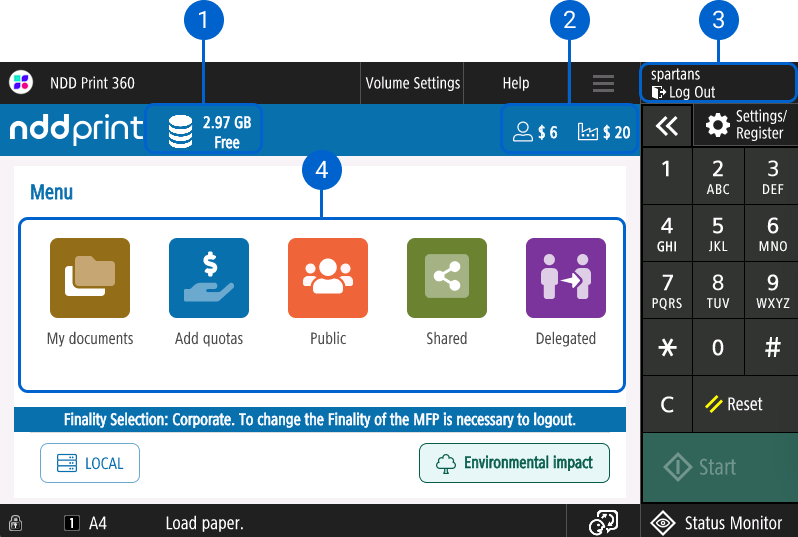
1. Disk space information
Here you can view the disk space information configured for the user.
2. Information on the quota balance
Here you can view the purpose and the quota balance available to the user.
3. Authenticated user
Here, you can view the authenticated username in the NDD Print Client.
4. Activated features
Here you can view the activated features.
Current version
NDD Print Client Canon is currently on version 5.1.
For more information on the history of new features and fixes, see the Release notes.
