Action Menu
Respecting the settings chosen for the environment, the user can access his print jobs through My Documents, Public Documents, Shared Documents or Delegated Documents and can access the MFP's native functions through the icon Access Copier.
The user can also insert pre-paid quotas, view his Disk Space quota balance and the option to browse between sites (servers).
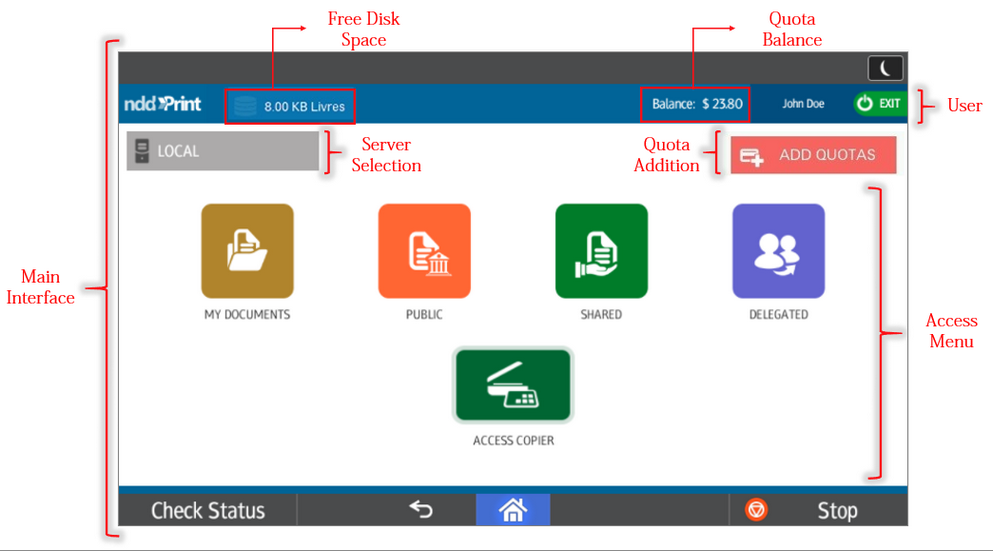
User Information
In this interface you'll see information about the authenticated user:
Disk Space Quota (Saved documents) that shows the amount used;
Corporate and Private Quota Balance.
Quota Insertion
To insert quotas, enter the Pre-Paid Card code provided to you by the administrator. After validating the code, the new credit will be added to your current balance.
Server Selection
The option to browse between sites is used when the Trust Relationship Between Sites is configured in the nddPrint Releaser. This functionality allows to print, save or delete files sent to other servers. To do so, after authenticating, click on the respective icon locate in the Action Menu and select one of the available servers. If the environment has only one server, this option will not be available.
By selecting a remote server, the Client Ricoh will use it's settings (all enabled features, such as disk space quotas, public documents, permissions, etc).