Quotas
Quotas are part of a set of features that propose the control and rational use of print resources, and can be managed by users, printers, or shared (accounts).
When enabling per-user control, every time a print job is performed, the value of the quotas will be deducted from the user's balance. This type of quota allows the addition of credits through prepaid cards through the NDD Print Portal 360, or release terminals.
When per-printer control is enabled, quotas will be assigned to the equipment, and every time a print job is performed, the quota value will be deducted from the balance of the printer, where they were made.
When you enable the control in shared mode, quotas will be assigned to the accounts, and every time a print job is performed, the quota value will be deducted from the balance of the account to which the user belongs, or the account that he selects when printing.
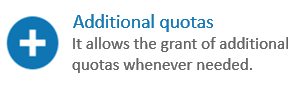
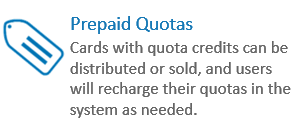
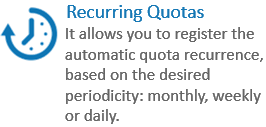
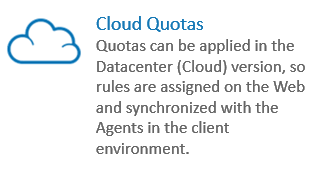
These quotas can be blocking or informative:
Blocking
In this case, when the users reach the limit number of their quotas, their printing activities will be blocked, not allowing them to perform their print and/or copy jobs.
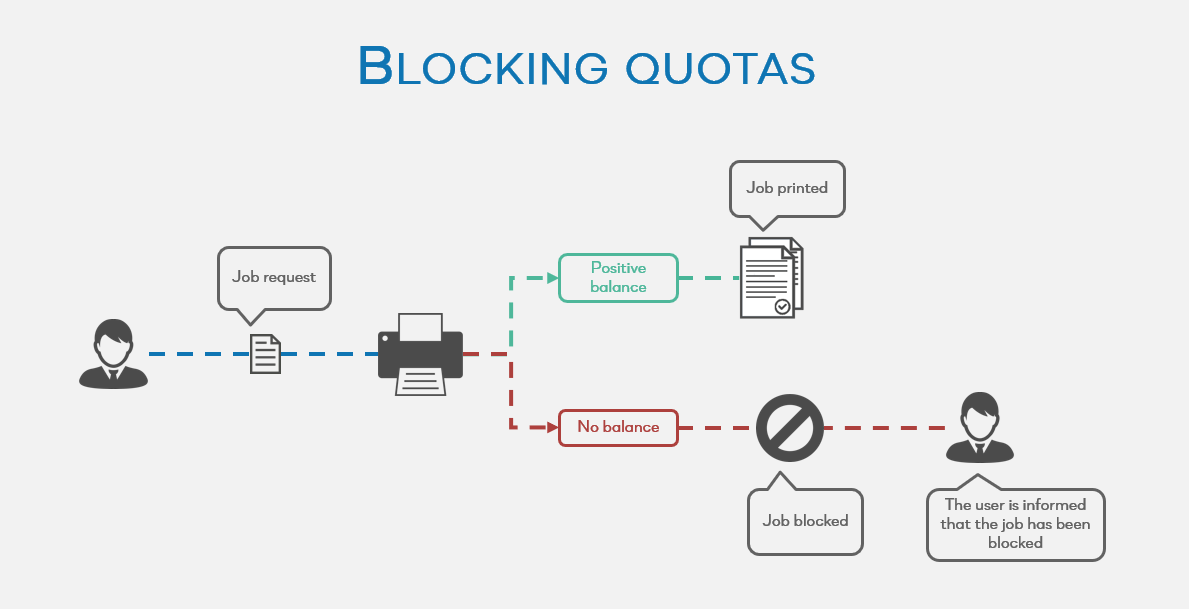
Flow of blocking quotas
Informative
In this case, when the users reach the quota limit, they will be alerted that they have reached their maximum consumption, however, they can choose to perform the print jobs normally. This type of quota is used to promote awareness of printing resources use.
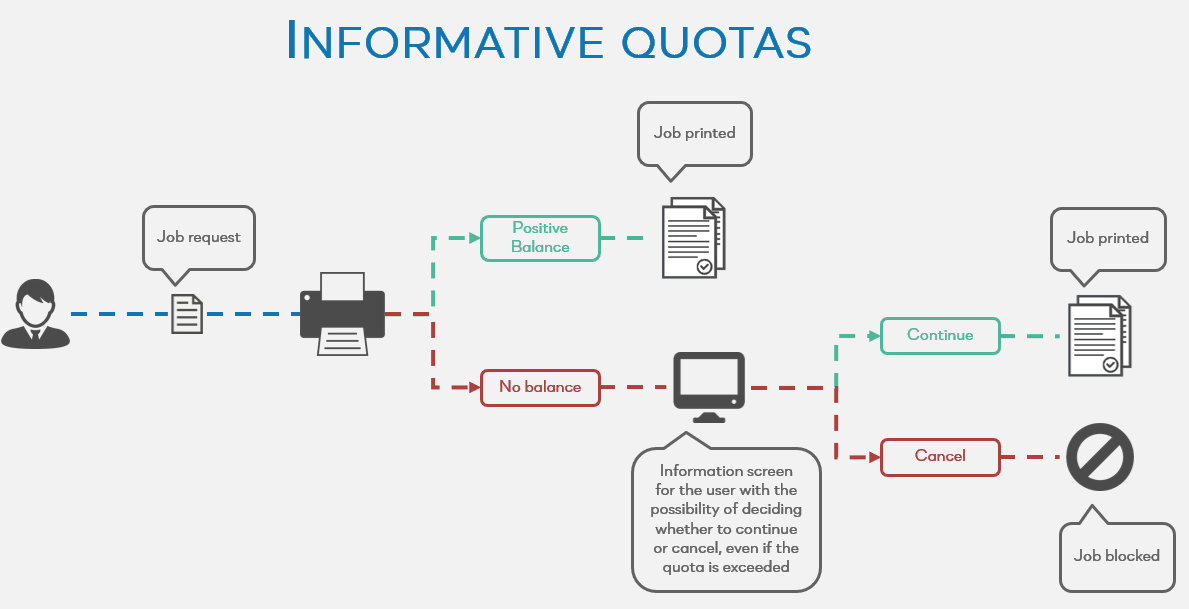
Flow of informative quotas
Quotas per user
- Enable/Disable quotas per user
- Add quotas to the user
- Add quota rule to the user
- Add quotas to user group
- Add quota rule to user group
- View user quota history
- View user quota rules history
- View user group quota history
- View user group quota rule history
- Edit the quota identification code
- Delete user quotas
- Delete user quota rule
- Delete user group quotas
- Delete user group quota rule
Quotas per printer
- Enable/Disable printer quotas
- Add quotas to printer
- Add quota rule to printer
- Add quotas to the printer group
- Add quota rule to printer group
- View printer quota history
- View printer quota rules history
- View printer group quota history
- View printer group quota rule history
- Delete printer quota rule
- Delete printer quotas
- Delete printer group quotas
- Delete printer group quota rule
